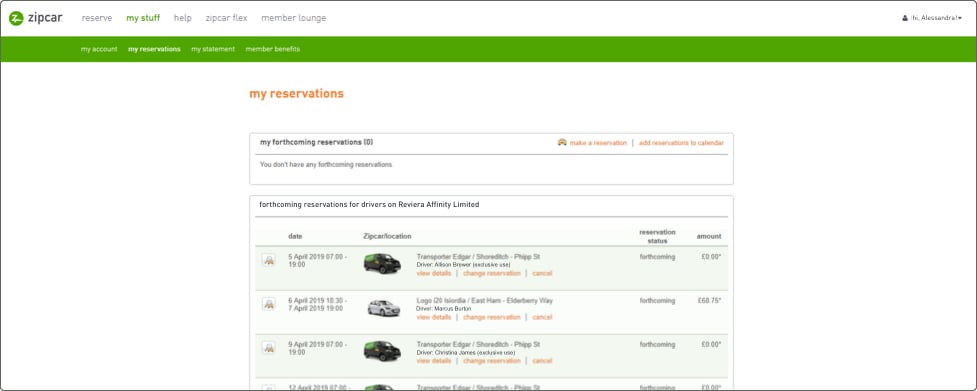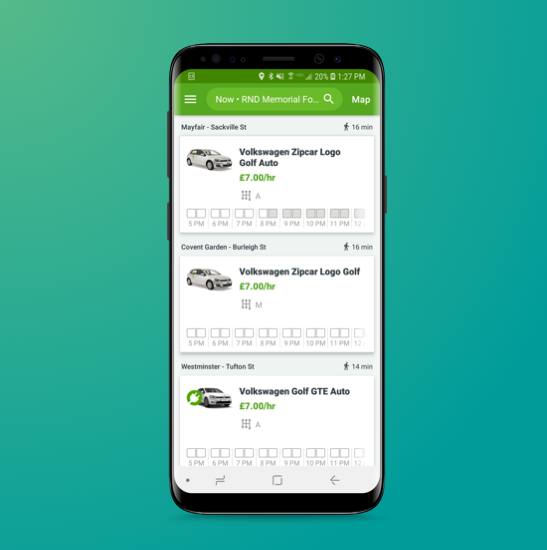Flex vs Roundtrip
Members get access to thousands of our rental cars and vans located just minutes from near where you live and work. How you use them is up to you – we have two ways to drive.
Flex
Flex is our one-way option. Just look for the blue pins in the app, reserve and drive then just drop in our Zipzone across London, UK. Perfect for getting to that last-minute meeting or getting one-way across town.


Roundtrip
Pick up your Roundtrip car or van from its own dedicated bay. Use the app to find any green pin near you, book and drive by the hour or day. Park in the same bay you picked your Zipcar up from.
Creating your Zipcar business account

Apply for an account
Just apply online or ask one of our team to contact you. You’ll need your driving license and proof of trade handy

Invite Drivers
Invite your team to sign up as drivers. They’ll need your approval to join the account.

Hit the road
Once they’re approved your team can book using the Zipcar app and drive right away.
Why Zipcar for Business?
Save money
Get up to 30% off standard rates. Everything’s included – Congestion Charge, fuel, insurance, maintenance… and we’re ULEZ compliant.
Drive on-demand
Book instantly and drive by the minute, hour or day, 24/7. Choose from thousands of cars, vans, and luxury vehicles.
Flexibility
Using Zipcar means you can scale your fleet to suit your business needs. It’s easier and cheaper than having your own vehicles.
Account management
We’ll help you make the most of the service as well as take the hassle away on everything from booking to billing.
Our Community Rules
Before you hit the road, read our community rules of car-sharing.

Return it right

Keep it clean
Clean up, don’t smoke and take everything with you. Don’t forget to recycle your rubbish!

Fill ‘er up
If fuel is below ¼ tank at the end of your trip, fill up before you return to it’s bay. Fuel's on us!